In the age of digital communication, mass emailing has become a powerful tool for businesses, organizations, and individuals to reach their audiences quickly and effectively. However, the path to successful mass emailing is not always a smooth one, as spam filters can stand as formidable gatekeepers to ensure that only relevant and legitimate emails make it to recipients’ inboxes. It can be puzzling to individuals when they are faced with the inability to send text messages to a large recipient list all at once, resulting in messages bouncing back or not delivering.
It’s important to understand the limitations and best practices for sending bulk emails. Sending large volumes of emails can trigger spam filters and lead to restrictions, account bans, or other penalties from various email service providers (ESPs). This article will walk you through how to avoid such issues while using our app, with clear legal disclaimers upfront.
Understanding Mass Emailing Limits by Major Providers
Google (Gmail)
- Gmail Sending Limits: For free Gmail accounts, you can send up to 500 emails per day. For Google Workspace accounts (formerly G Suite), the limit is higher at 2,000 emails per day. These limits apply to the total number of recipients, so if you send one email to 500 people, it counts as 500 emails.
- Batch Sending: Gmail’s limits are relatively low compared to dedicated email service providers (ESPs). For larger campaigns, consider using email marketing tools integrated with Gmail or a service specialized for bulk emailing.
- IP Reputation and Spam Filters: Gmail uses sophisticated algorithms that evaluate your IP address reputation, email content, and user feedback (e.g., recipients marking emails as spam) to filter out spam.
Yahoo Mail
- Yahoo Sending Limits: Free Yahoo Mail accounts are limited to 500 emails per day, while Yahoo Business Mail allows for higher limits, typically around 1,000 emails per day.
- Spam Filters: Yahoo’s spam filters are stringent, especially for bulk emails. It evaluates content, sender behavior, and user feedback (e.g., spam reports). If emails are flagged as suspicious, Yahoo may throttle your delivery or block your account.
- Best Practices: Ensure clean, targeted email lists and avoid spammy content to improve deliverability on Yahoo.
Microsoft Outlook/Office 365
- Sending Limits: Free Outlook accounts are limited to 300 emails per day. Business accounts via Office 365 allow for significantly more, up to 10,000 emails per day.
- IP Reputation Management: Outlook relies on a reputation-based filtering system. If your domain or IP is marked as spammy, deliverability may suffer, or your emails could be blocklisted.
- Best Practices: Maintain clean email lists, use proper opt-in procedures, and avoid spammy content. Implement SPF, DKIM, and DMARC to enhance your email authentication and reputation.
iCloud Mail (Apple)
- iCloud Sending Limits: iCloud Mail accounts allow you to send up to 200–300 emails per day, depending on activity. Attachments are limited to 20 MB.
- Spam Filters: Apple’s spam filters are aggressive, especially if emails contain spammy keywords or suspicious attachments. If you exceed limits or generate too many complaints, Apple may block your emails or temporarily restrict your account.
- Best Practices: Keep your email content clean, avoid excessive attachments, and regularly update and verify your email list.
AOL Mail
- AOL Sending Limits: Free AOL Mail accounts allow up to 500 emails per day. Business accounts may offer slightly higher limits, though they are still in line with consumer-oriented email services.
- Spam Filters: AOL’s filters are old but still effective, especially for phishing and spam. If too many recipients mark your emails as spam, AOL will quickly block your IP or domain.
- Best Practices: Avoid sending large attachments or excessive bulk emails. Ensure your lists are clean and that you follow industry best practices for bulk email marketing.
ProtonMail
- ProtonMail Sending Limits: ProtonMail free accounts can send around 150 emails per day. Paid accounts have higher sending limits but remain conservative to maintain privacy and security standards.
- Spam Filters: ProtonMail emphasizes privacy and security, so spam filtering relies heavily on content and sender reputation. Emails that resemble phishing or spam are quickly flagged.
- Best Practices: Stick to clean, professional email content. Ensure that your emails meet ProtonMail’s strict privacy and security standards.
Zoho Mail
- Zoho Sending Limits: Free Zoho Mail accounts can send up to 200 emails per day, while premium accounts can send up to 2,000 emails per day based on the package.
- Spam Filters: Zoho Mail uses standard spam filtering mechanisms, such as analyzing email content, sender IP reputation, and engagement metrics like bounce rates.
- Best Practices: Gradually increase your sending volume if starting from a new domain or IP. Regularly clean your email list to avoid bounces, and use proper email authentication protocols like SPF, DKIM, and DMARC.
How Spam Filters Work
Spam filters are designed to protect email recipients from unwanted or malicious emails. If you send bulk emails without adhering to best practices, there’s a high likelihood that some of your messages will land in spam folders. Spam filters use several criteria to determine if an email should be blocked or redirected to the spam folder:
- Content Analysis
- Spam filters analyze the content of your emails to detect common signs of spam. Emails with misleading subject lines, excessive use of promotional phrases (e.g., “Buy now!” or “Limited-time offer!”), or all-caps text are more likely to be flagged.
- Engagement Metrics
- Spam filters also take into account user engagement. High bounce rates, low open rates, or frequent recipient actions marking your emails as spam can damage your sending reputation. By monitoring engagement within our app, you can keep track of how recipients interact with your emails.
- Reputation Monitoring
- The reputation of your sender domain and IP address impacts whether your emails are delivered to the inbox or spam folder. If you send too many emails too quickly or to inactive addresses, your reputation may decline, causing future emails to be filtered as spam.
Best Practices to Avoid Spam Filters
- Personalize Your Emails
- Personalization plays a major role in preventing emails from being flagged as spam. Use the custom variables within our app (e.g., first name, last name) to personalize each email. This can increase engagement and reduce the likelihood of your emails being marked as spam.
- Maintain List Hygiene
- Regularly clean your email list by removing inactive or unengaged recipients. Sending emails to outdated or incorrect email addresses can lead to high bounce rates, damaging your reputation and increasing the chance of being filtered as spam.
- Monitor Engagement
- Keep an eye on open rates, click-through rates, and unsubscribe rates within the app. High engagement signals to email providers that your emails are valuable to recipients, increasing your chances of reaching the inbox.
- Use Proper Formatting
- Avoid excessive use of images, improper HTML formatting, or large attachments. These factors can trigger spam filters. Instead, balance text with images and keep the design clean and easy to read.
- Adopt Email Authentication Methods
- While our app simplifies the sending process, it’s important to adopt email authentication protocols such as SPF, DKIM, and DMARC to improve your deliverability and reduce the chances of your emails being flagged as spam.
Consequences of Ignoring Best Practices
Failure to comply with best practices can lead to significant consequences, including:
- Account Restrictions
- Sending large numbers of emails that violate best practices or spam regulations can result in your account being temporarily or permanently restricted. This may include sending limits being reduced or total suspension from using the app’s email capabilities.
- Blacklist Issues
- If your emails repeatedly trigger spam filters, your domain or IP address may be blacklisted. Once blacklisted, your future emails will have difficulty reaching recipients, and recovery can be a lengthy process.
- Deliverability Problems
- Even if you avoid blacklisting, ignoring best practices can lead to lower deliverability rates, meaning fewer of your emails will make it to the intended inboxes. This can harm the effectiveness of your campaigns.
Legal Considerations and Anti-Spam Laws
When sending mass emails, it’s crucial to comply with local, national, and international anti-spam laws, such as the CAN-SPAM Act in the United States, the General Data Protection Regulation (GDPR) in the European Union, and other country-specific regulations.
- Consent Requirement
- Ensure that all recipients on your email list have given explicit consent to receive marketing emails from you. Sending unsolicited emails can lead to legal penalties and fines.
- Opt-Out Mechanism
- Always include a clear and accessible opt-out or unsubscribe mechanism in your emails. Failure to provide this can result in violations of anti-spam laws.
- Transparency in Communication
- Be transparent in your email campaigns by using accurate subject lines, clearly identifying the sender, and avoiding deceptive content.
Mass emailing is a powerful tool, but it must be used responsibly to avoid account restrictions and ensure maximum deliverability. By following the sending limits, complying with anti-spam laws, and adhering to email marketing best practices, you can enjoy the benefits of our mass email mobile app while avoiding the pitfalls of spam filters.
Disclaimer: We are not liable for any actions taken against your account as a result of email-sending practices. It is your responsibility to stay updated on best practices and comply with the regulations of email service providers and governing bodies.